How to register
In order to participate in our property auction and bid on your chosen property you need to have an account with us. Below we outline the account registration process.
Our team is ready to help at any point with the registration process:
info@auctionline.com.cy
+357-24636433
+357-22377004
How to register




In order to participate in our property auction and bid on your chosen property you need to have an account with us. Below we outline the account registration process.
Our team is ready to help at any point with the registration process:
info@auctionline.com.cy
70005757
+357-24636433
+357-22377004
Getting started
Click on the 'Log In / Register' button on the Menu bar or on the page of your chosen Lot.
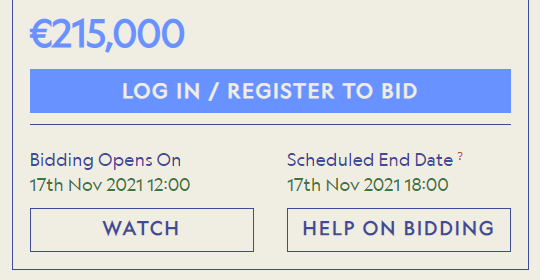
1
2
Your details
Fill out your personal details - name, address, contact details, email address etc. Before clicking ‘Register’ please read our privacy policy and terms and conditions.
Once agreeing to the terms, you will be sent an activation link to the email address you provided in order to verify your account. Make sure to also check your junk folder just in case the confirmation email got delivered there instead of your inbox.
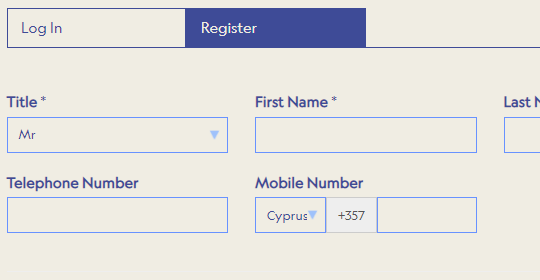
Review agreement documents
You will then need to read and accept the Terms & Conditions carefully, as well as review the required document for KYC Due Diligence and the Reservation agreement in order to verify that you can meet the bidding requirements. In order to proceed to the next step of registration you will needed to accept all three documents.
It is important to review all these documents carefully, therefore this step should not be rushed.
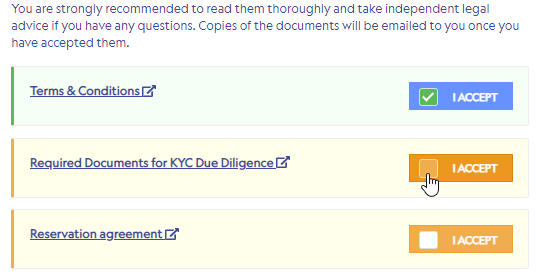
3
4
Proof of identity and address
You will be navigated to a page where you will need to fill out some personal details and also provide proof of identity and address.
For proof of identity, you will need to provide one of the following items:
- Valid passport
- National ID card
- Driver’s license
For proof of address, you will need to provide one of the following items:
- A copy of a bank statement
- A utility bill
- Dated government correspondence, such as a letter from your local municipality etc
Note: The document must be dated within the last three months.
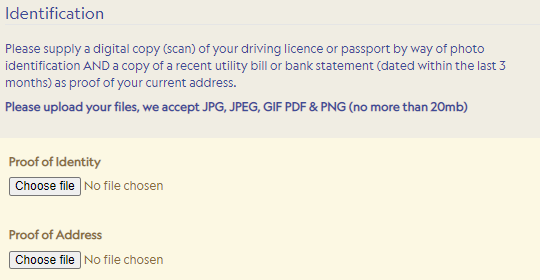
Mobile verification
After uploading the sufficient documents, you will be sent a mobile activation link in order to verify your mobile number.
An SMS containing a 5-digit code will be sent to the number provided; you will need to input this code during the registration process.
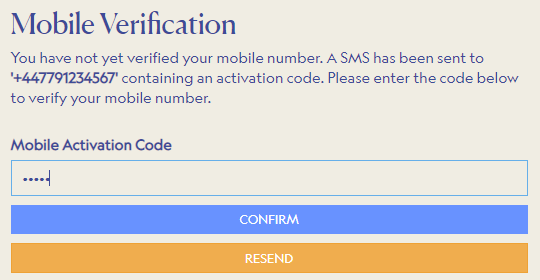
5
6
Confirm your details
At this stage your will be given the opportunity to amend any of the details you have already provided and confirm the bidder’s details.
By doing so you confirm that the details provided belong to the person or company the property will be registered under if you are the successful bidder.
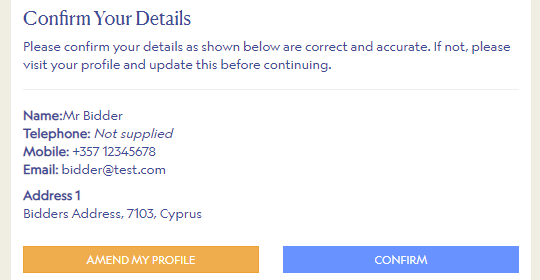
Bidder security
Six days prior to the auction, bidder registration will open.
You will be sent an email reminder to sign into your account and complete the bidder security process. This entails providing your card details in order for the bidder’s security deposit to be secured. The amount will depend on the minimum price for the property and is listed on each property page. You can pay the deposit via credit card. The amount will be blocked until the auction has ended and is returned in full to non-successful bidders.
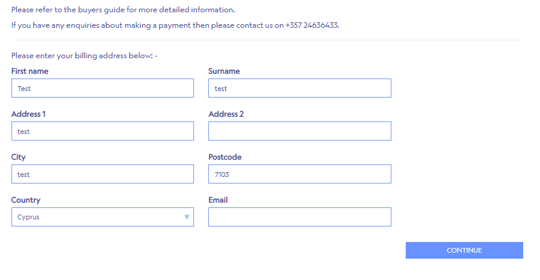
7
8
Enter your card details
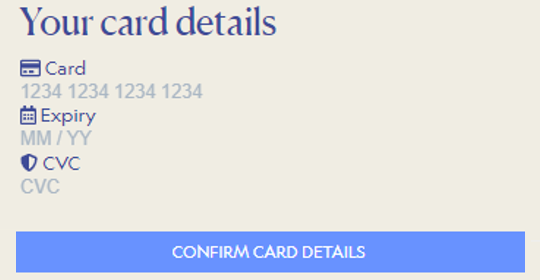
Successful registration of deposit

9
10
Pending authorisation
At this stage a member of the Auctionline Team will review the information you provided, and you will receive an email to your registered email address as soon as your permission has been reviewed.

You are ready to bid!
Once the bidder’s security deposit has been held, you are ready to bid!
You will be sent email reminders prior to the auction date in order to inform you when bidding has opened.
11
1
Getting started
Click on the 'Log In / Register' button on the Menu bar or on the page of your chosen Lot.
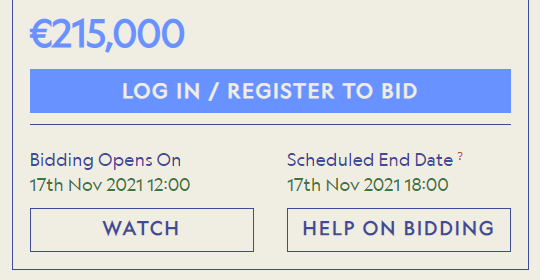
2
- —
Your details
Fill out your personal details - name, address, contact details, email address etc. Before clicking ‘Register’ please read our privacy policy and terms and conditions.
Once agreeing to the terms, you will be sent an activation link to the email address you provided in order to verify your account. Make sure to also check your junk folder just in case the confirmation email got delivered there instead of your inbox.
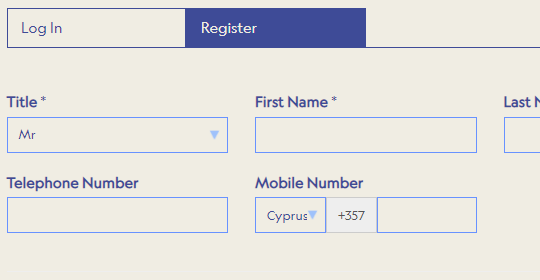
3
- —
- —
Review agreement documents
You will then need to read and accept the Terms & Conditions carefully, as well as review the required document for KYC Due Diligence and the Reservation agreement in order to verify that you can meet the bidding requirements. In order to proceed to the next step of registration you will needed to accept all three documents.
It is important to review all these documents carefully, therefore this step should not be rushed.
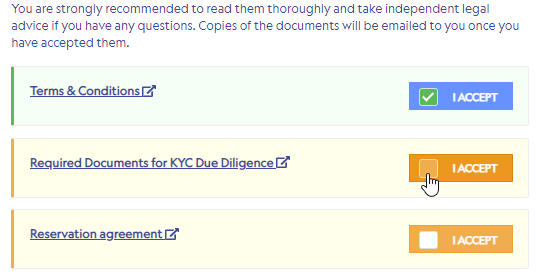
4
- —
- —
- —
Proof of identity and address
You will be navigated to a page where you will need to fill out some personal details and also provide proof of identity and address.
For proof of identity, you will need to provide one of the following items:
- Valid passport.
- National ID card.
- Driver’s license.
For proof of address, you will need to provide one of the following items:
- A copy of a bank statement.
- A utility bill.
- Dated government correspondence, such as a letter from your local municipality etc.
Note: The document must be dated within the last three months.
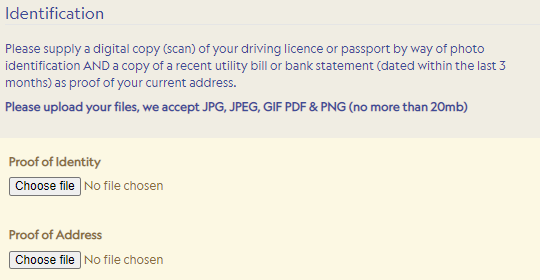
5
- —
- —
- —
- —
Mobile verification
After uploading the sufficient documents, you will be sent a mobile activation link in order to verify your mobile number.
An SMS containing a 5-digit code will be sent to the number provided; you will need to input this code during the registration process.
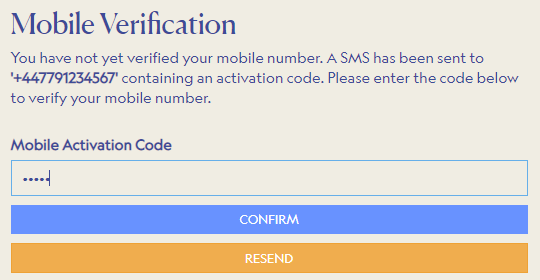
6
- —
- —
- —
- —
- —
Confirm your details
At this stage your will be given the opportunity to amend any of the details you have already provided and confirm the bidder’s details.
By doing so you confirm that the details provided belong to the person or company the property will be registered under if you are the successful bidder.
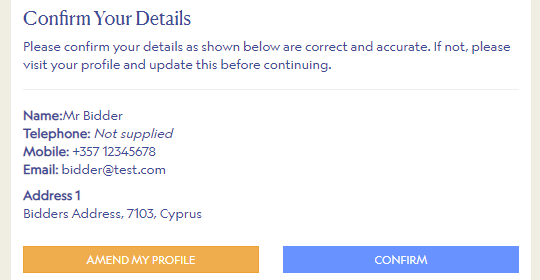
7
- —
- —
- —
- —
- —
- —
Bidder security
Six days prior to the auction, bidder registration will open.
You will be sent an email reminder to sign into your account and complete the bidder security process. This entails providing your card details in order for the bidder’s security deposit to be secured. The amount will depend on the minimum price for the property and is listed on each property page. You can pay the deposit via credit card. The amount will be blocked until the auction has ended and is returned in full to non-successful bidders.
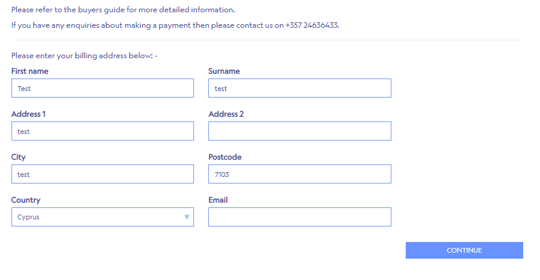
8
- —
- —
- —
- —
- —
- —
- —
Enter your card details
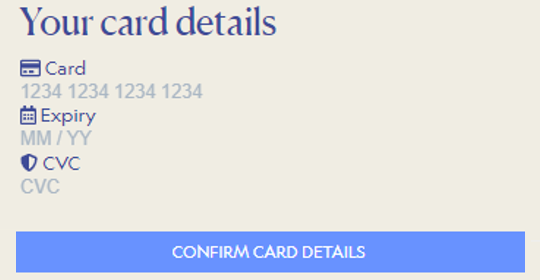
9
- —
- —
- —
- —
- —
- —
- —
- —
Successful registration of deposit

10
- —
- —
- —
- —
- —
- —
- —
- —
- —
Pending authorisation
At this stage a member of the Auctionline Team will review the information you provided, and you will receive an email to your registered email address as soon as your permission has been reviewed.

11
- —
- —
- —
- —
- —
- —
- —
- —
- —
- —
You are ready to bid!
Once the bidder’s security deposit has been held, you are ready to bid!
You will be sent email reminders prior to the auction date in order to inform you when bidding has opened.